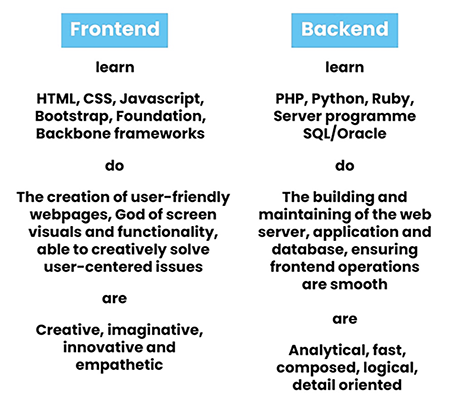Otermans Institute,
in Uttarakhand, India
How to start learning to code from home
• What’s the fuss about coding?
• What exactly is coding and who does it?
• How to choose what to learn?
• Tips and exercise during 'lockdown'
This coronavirus lockdown is a good opportunity to learn some new skills! Knowing how to code or even having an understanding of computer programming is very beneficial in this modern world. All you need to get started is a PC/laptop/tablet and a Wi-Fi or data connection!
If you thought our content was useful and helped you upscale today, you can leave a donation at the below. All funds collected will be donated to the Prime Minister's National Relief Fund to support Covid-19 victims.
DONATE NOW
What’s all the fuss about coding?
For those lucky enough to be able to work from home in these uncertain times, you will know how important it is to keep connected with your colleagues, whether that’s via email, online calls or newer platforms such as slack and zoom. Most of us will still be in touch with our friends and family communicating via Facebook, WhatsApp, Telegram and Facetime. You can learn more about using these platforms from our previous lesson on remote connectivity. Such platforms are built by software developers using various coding languages. Nowadays, even small businesses tend to have an online presence or use systems such as wireless bank card-readers, all of which are connected by complex software systems developed by coders! Whilst modern ways of working has been evolving for a while, the 'lockdown' has catapulted many teams even further into the future to 100% remote working.
What exactly is coding and who does it?
Coding currently seems to be the popular term for what was once called computer programming. It relates to the fact that as a developer you write computer code which is translated by the machine into actions such as performing calculations, displaying text or connecting to a database. Even when browsing websites, what you see on the user interface is interpreted very differently by the computer. This website will most likely have been coded using HTML as is visible in the image below.
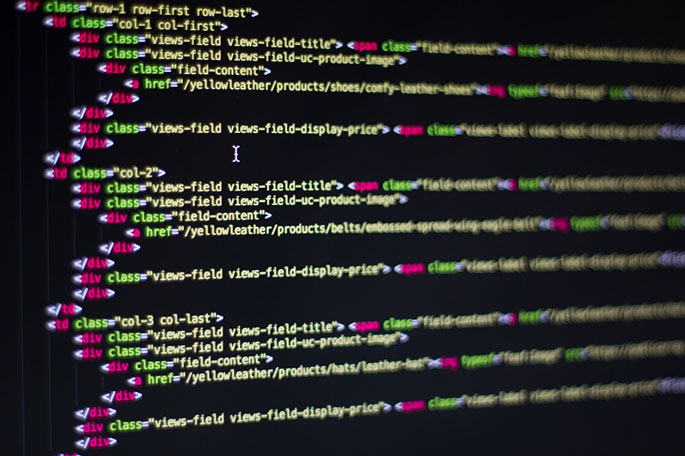
So to get you warmed up, here are some examples of how you can get your machine to output the phrase “Hello world!”. The first example would return the text in blue as it contains the CSS property set to blue.
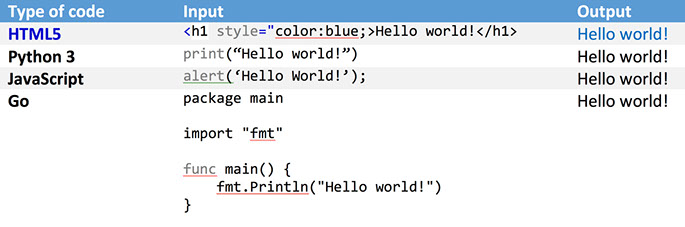
Examples of how to get your computer to display a “Hello world” message
Do let us know how you found this exercise using our communication box at the end of the lesson. Now back to the lesson.
In very broad terms, coders can be split into certain categories depending on what they work on (see Figure 3):
• Frontend development: Developing websites or mobile apps - basically anything that a user can see and directly access
• Backend development (setting up databases, writing the functionality for web apps e.g. user login/authentication systems, mainly parts that are not directly visible to the user).
Since the field is very broad, I won’t delve into other coding roles but the more creative types can look into user experience/interface (UX/UI) design or those interested in numbers and algorithms could investigate the skills needed to perform data analysis or data engineering.
Source: Pexels.com
How to choose what to learn?
Just like there are many spoken languages in the world, there are also many coding (programming) languages, however, here are some of the best to start with as a beginner:
• Programming languages: Python, JavaScript, PHP, Go
• Markup/stylesheet languages: HTML, CSS
The different tech skills required to be a frontend vs backend developer. Image adapted from
https://glints.com/sg/hired/what-kind-of-developer-to-become/
How can you learn to code?
There are 2 main routes into becoming a coder or software developer, the more traditional route involves enrolling for a degree in computer science either at a university or equivalent academic institution. I would recommend this path if you’d enjoy delving into the depths of computing, learning how machine code is executed and the electronics and internal mechanisms of computer systems.
If you prefer to test the waters or just want to get straight into coding, the expansion of online learning platforms has meant that many can become self-taught developers very quickly! Learning coding languages through video tutorials and putting together a portfolio is a great way to go about it. If you want to take this route, it would help to try and figure out which area of “coding” you are interested in.
Tips for getting started
If you start off having a quick look at some introductory videos, you can learn and play with HTML/CSS/JavaScript straight through your browser
Inspect element:
Have you ever wondered how a web page is structured? This should work on most browsers try google chrome for the best experience, navigate to any site, right click on the page and select Inspect, you’ll then get a sidebar appear where you can look through the code that is written for the webpage! If you then click on the console tab you can try out the Hello world JavaScript code from the table above.
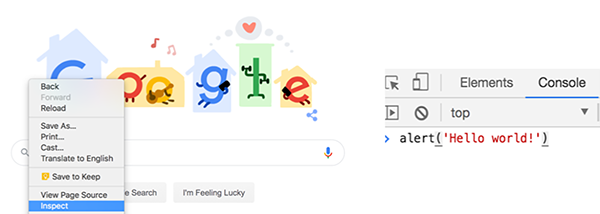
If you want to try any of the programming languages like python or PHP, you’ll have to install them first along with a text editor like atom or sublime, although python usually comes packaged with its own editor; IDLE. You may also want to learn the basics of bash to navigate round a console terminal on a mac or git for windows, though if you are more Windows oriented you can try the system’s existing cmd (command-line) or powershell.
Useful resources
Starting out, YouTube is your best friend, there are a wealth of videos for beginners and some well-structured playlists. There are also online courses and you can follow or enrol for these on various platforms:
Free:
• Youtube – search for intro to coding, HTML/CSS or how to use google developer tools for beginners
• W3schools -lots of great examples for starting off with HTML, CSS and JavaScript
• Free Code Camp - is another great free tool for useful tips.
• Coursera - most content is free but a fee is required for official certifications.
• Another great way to get your mind started is by reading popular blogs on these topics on Medium
Paid:
• Pluralsight - was offering free courses throughout April and may still be. So do check it out.
• Udemy – has a wealth of online courses available at very reasonable costs.
Once you are further along your coding journey and have some code or projects you want to show to the world, be sure to sign up for a GitHub account so you can showcase your coding skills and portfolio. Good luck!
Tips & Exercises for the 'lock down'
Self: Try the hello world exercise above. Then slowly try learning how to code to output the following sentence using free learning resources in blue and then in red; Hello world, I am really liking coding and wish to learn the basics of a simple programing language before the pandemic end.
Family: Ask your family members to have a go at the same exercise and see who will be the first to code the whole sentence.
Following this, find a partner who wants to learn a coding language with you and set deadlines to meet realistic learning goals. Leaning together will help both of you check on each other's work and remain committed.
Got queries regarding this article, or want to learn more?
Write to us, and our trainers will get back to you.
Powered by Smatter | Design support by NUTS India